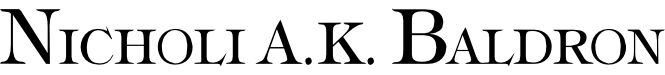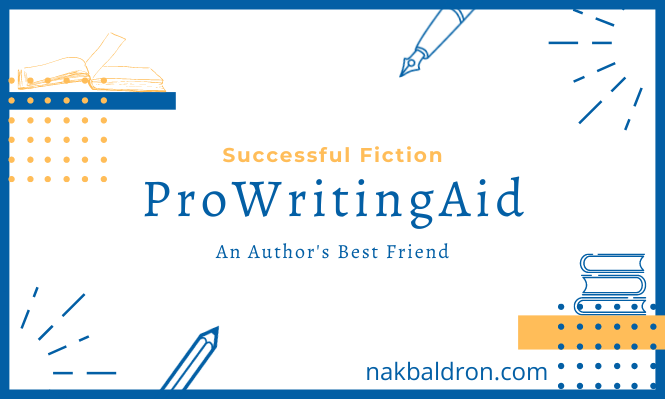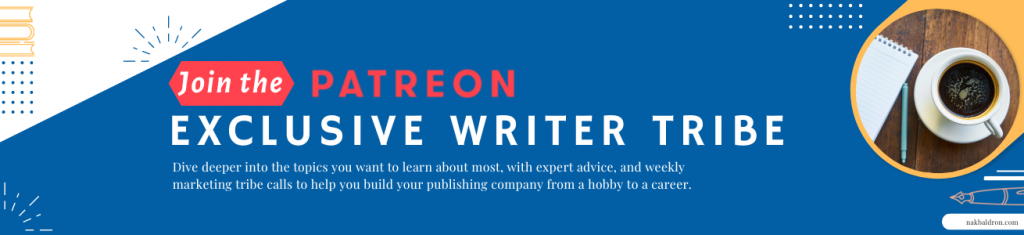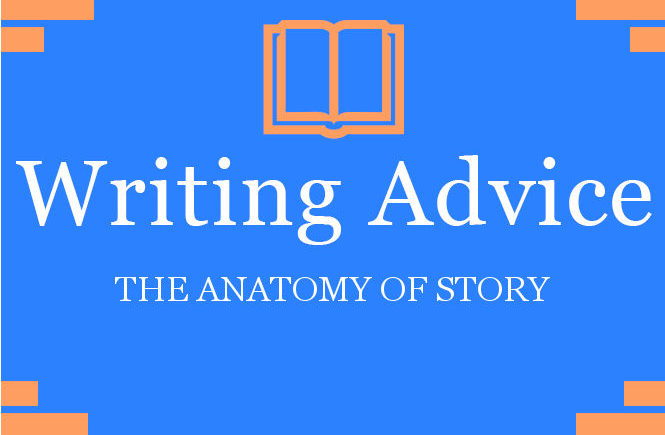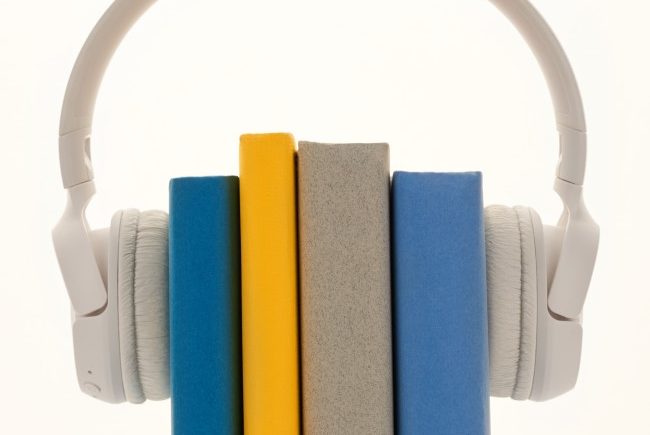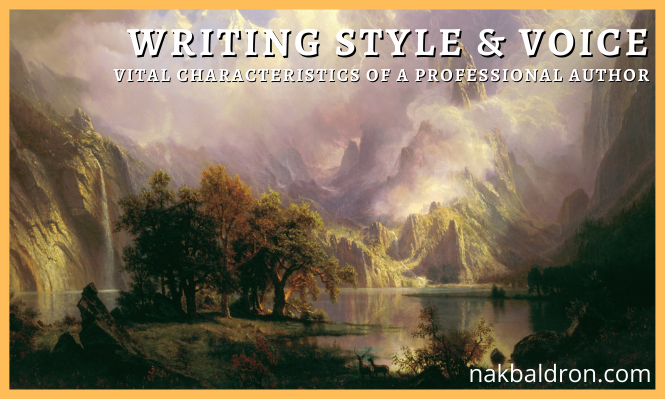ProWritingAid is the single best software I’ve bought in my author career (even above Scrivener), and for limited time it’s on sale for half off.
I use the MS Word plugin version so that I can check my chapters as I move from rough draft into second draft phase. While it’s no replacement for an editor, it is a vital tool for me, as it takes care of the majority of simple mistakes I make.
Reports Function
PWA’s reports function has taught me to be a better writer and makes it easy to see where the weaknesses are in my chapter before sending it off for line editing. My writing process is well hammered out at this point.
Fill out Beat Sheet for a basic outline with the major plot points.
Open a new Word document for drafting.
After each chapter I move it into its own word document for editing using PWA and listening to it via text-to-speech built into MS Word. When I finalize the chapter, it goes to the editor for feedback.
I then recompile the entire finalized version of the manuscript into a single word document and run one more grammar and style pass using PWA before sending it to the proofreader.
I don’t consider myself an exceptionally strong writer, but my proofreaders have noted that the document they receive at the end is relatively clean and enjoyable to read. This is a night and day improvement compared to my first novel before I used PWA and needed three editors to whip into shape.
I obviously can’t promise the same improvement for every writer that uses PWA, but for me, it’s the single most important piece of software I’ve ever bought. Without it, I know that my journey toward mastery of grammar and the English language would be years behind where it’s at today.
When I’m inside my Word document, at the top under the ProWritingAid tab, this is what I see. It’s how I interface with PWA, though they offer multiple other ways—including an online portal where you can paste text directly into it.
The reason I chose to use PWA’s Word plugin is easy access, and I found that when I used the online portal it would affect the document formatting. I use italics often enough that it became a nuisance to doublecheck every time if the italics had been left alone after each edit.
Core
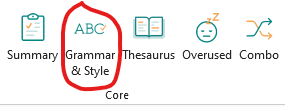
“Grammar & Style” is the number one report I use to fix the basics and evaluate my sentence structure. If you’ve ever used MS Word’s “spelling and grammar” check, it’s similar but far more in depth. Not only will it catch more, it’s trained to understand nuance (something Word is strongly lacking).
Beyond underlining an issue, PWA offers multiple solutions and a price explanation as to why it wants to make a change. In short, it’s like having a basic editor sitting next to you. Pair it with a google search to learn the deeper reasoning behind the choices, and you have a surefire way of leveling up your writing abilities.
Structure
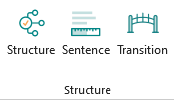
After I use the “Sentence” report to make sure my sentence length is varied throughout the chapter, and that I don’t have too many short or long run-on sentences.
I like to jump ahead to this section to see if there are any major red flags. If the sentence structure is off, that usually a sign to me that there are more issues within the document that will require a deeper edit on my part before moving forward. I know enough about my own personal writing process that if for instance my sentence average length drops below 10 it likely means that my chapter is too heavy on dialogue and I forgot to sprinkle in enough description throughout.
This has been an ongoing issue since day one of my career, but in large part thanks to the lessons I’ve learned from ProWritingAid, I’ve trained myself in the drafting phase to breakup my dialogue and sprinkle in more description of the scene, and add in action beats of the characters to have them interacting with the scene.
Assuming there is nothing wrong with the sentence lengths, I move to “Structure” to take a deeper dive into the sentences one by one. This is where I get a feel for the flow of the chapter, and can usually catch where I need to add or remove anything.
Structure

“Echoes” is the best report for identifying repeated words too close together, while “All Repeats” can help me identify crutch words. I have a list of about thirty words I use far too often, a personal quirk of my own writing voice. Beyond that I usually find that each chapter has three or four words that I used too much for that section.
This is one of those passes that I do for each chapter, but I also have to do one final pass when the entire novel is done, because some trends don’t show up until the very end.
For instance a novel can really only afford one “indubitably” unless I want the character to sound like they are putting on airs.
Readability

“Readability” was vital when I wrote epic fantasy to ensure that I maintained a reading level of 8 or under, to maximize readership accessibility.
This is the easiest and fastest pass I make, as I almost always fall within the desired reading level. On the rare occasions that I fall outside of it, the culprit is a complex sentence that I already flagged in “Structure” and chose to fix or keep.
Homonym

“Homonym” checks for misused words that sound similar, and when I’m typing fast this can be a major issue for me. Thankfully, this software has trained me to get out of some bad habits. I can’t recall the last time I misused “there” or “your”.
Pacing
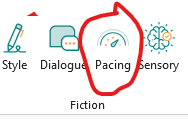
My last pass is “Pacing,” to see where the story is bogged down by longer paragraphs, or complex sentences that might benefit from being broken up.
Long-Term Benefits
These are just the reports I use on a daily basis, but there is so much more. If you’ve ever considered buying PWA, do so before the sale ends. I’ve watched them raise their prices every year and am constantly grateful that I bought it when I did. If you buy now at the half-off price, you’ll get the absolute best deal you’ll ever have access to. My only regret is that I didn’t buy PWA sooner, as I’ve learned so much through it.
After six years of using ProWritingAid, I can vouch for the quality of the software, and have been beyond pleased with the quality. Strictly from a financial stance, it has more than paid for itself by eliminating one round of the editing process. Though PWA CANNOT replace an editor. You will still need a professional to look over your manuscript, but PWA can address the simple things, thus freeing up the professionals to focus on the higher-level issues that will make your novel shine.
While I’m constantly learning and improving, I will admit the progress slowed way down after the first two years of using PWA. However, every six months or so, I’m able to look back and realize that I’ve leveled up. Each time I stop to look at how far I’ve come, I realize that more and more of what I use to address during the editing phase has now become second nature and I correct it in the initial drafting phase.
For that alone I will be forever a fan of ProWritingAid.
Join Aconite Café’s Writer Tribe Patreon, to learn more about the software I use to maximize my author career, and discuss marketing tactics weekly on Thursdays at 12 PM CST.
You’ll gain access to an exclusive Discord section, where we host weekly voice chats. I present a topic for discussion and then answer questions from patrons like you to provide further knowledge.